How to get the tablet server up and running
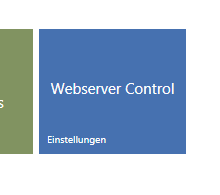 On the Settings Page select the web server control tile
On the Settings Page select the web server control tile
 Select the IP addresses, the webserver should be bind to. In this example, it is 192.168.5.37 and localhost (=127.0.0.01) at Port 8087. So after clicking start, you can open a web browser and navigate to http://192.168.5.38:8087 and should see the start page.
Select the IP addresses, the webserver should be bind to. In this example, it is 192.168.5.37 and localhost (=127.0.0.01) at Port 8087. So after clicking start, you can open a web browser and navigate to http://192.168.5.38:8087 and should see the start page.
The chairman password will give the chairman special access to markings. The chairman can login to the tablet website withe the username chairman and the above set password.
Please note:
- You might have to configure your firewall to enable connections from other computers. In this example to Port 8087
- When clicking on start, the software might ask for admin rights to install the listening ports